How to Start a Beautiful Food Blog: A Basic Checklist

If you are itching to share your passion with the world, create your own brand and build your own business …. well you might want to start your own food blog! After running and growing this blog for the past 3 years, I am sharing with you the basics on how to start your very own!!
We will go over the following steps:
- Name your blog + buy your domain name.
- Select a web host.
- Install Wordpress.
- Install Wordpress plugins.
- Start blogging!!
Step 1: Name Your Blog + Buy a Domain Name
Choosing a name was so difficult for me! It literally took me a year to come up with something I liked. It needs to be fairly short, memorable, catchy and represent what your brand will be. Here are my tips:
- google your favorites
- check Instagram and other social sites to see if it has already been taken
- search the USPTO to see if the name you like has been trademarked already (no one wants a trademark battle down the road)
- check Bluehost or other web hosting site for whether the domain name has already been purchased.
Bottom line – do your research! You won’t regret it!
Once you have selected your name, pick your web host and you can buy your domain along with your web host package.
Step 2: Select a Web Host
There are a lot of web host options out there, you guys. A LOT. I have done my research for myself and I sharing it with you guys below. I have found 3 great options that will work for you, depending upon what you are looking for.
What is a web host? Well, a web host is basically where your blog is going to live. It isn’t going to live on your computer, it is going to (eventually) take up a lot of room. So it will live on your web host’s server.
What about free web-hosting? Please don’t use a free web host. Just don’t. You want your site to look professional and beautiful and it just won’t if you don’t pay for a web host. When you pay for a web host you own the data, you it looks better and your web host can grow with your site (or you can move your site to a different host).
How much a web host costs really depends upon what you want, what your budget is and what your current needs are. I have a couple different options below that you can choose from, in part, based upon your current budget.
Option #1: Bluehost
Bluehost is the web host I started out with (on the basic package) and it is still the web host I used today, although I did have to upgrade a few months ago as my site has grown. I really don’t have any complaints with Bluehost – their customer service is awesome and you get a lot for your money. One of the biggest benefits of Bluehost is that it is a really attractive option if you are just starting outa and don’t have the budget for WP Engine or Siteground.
To get started, go to Bluehost’s home page and click the “get started now.”
Select the “Basic Plan” (around $3.95 per month for 36 months )
Then select your domain name.
Option #2: WP Engine
WP Engine is more of a “top-tier” web-host and, not surprisingly, the price tag does reflect that. For me, it was just too expensive and I couldn’t justify using it starting out. That being said, it is a managed Wordpress hosting solution that has all the bells and whistles – these guys are professionals at running a smooth Wordpress site.
The price: around $29/mo, but you can click here to Save 20% off your first payment (coupon code WPE20OFF )
I suppose some day this might be where The Wooden Skillet is headed – I can see the argument that with WP Engine doing so much of the behind the scenes work, it would free up more time for me to work on other things.
Option #3: Siteground
Siteground is another option that continually came up in my research as a solid choice for web hosting.
They have strong reviews and data to support their claim of fast up-times, load times and amazing customer support.
Plans start at around $3.95 per month for a basic plan – you can always switch plans as your site grows.
Similar to Bluehost, to get this low monthly rate you do have to pay, up-front, for a year or two or three. But, that seem pretty on-par with so many web-hosts.
Do your research and find the one that works best for you!
Step 3: Install Wordpress
Once you have your domain and your web-host all set up, you need to install Wordpress. This can be done through your web-host. For example, through Bluehost you simply login and go to “website builder” and click on the tab “Wordpress.” Just follow the prompts to install it, enter your domain name and then you are good to go!
What is Wordpress: Wordpress is the framework through which you will actually blog. It is kind of the behind-the-scenes framework.
Step 4: Install a Wordpress Theme
This is the fun part! Picking a Wordpress Theme is where you actually get to see what your beautiful blog will look like!
Again, I would encourage you to pay a little extra money to buy a premium theme. I have used the free ones before…. they aren’t that beautiful and if you want something to really stand out, grab people’s attention and to make a statement you are going to want to buy a Wordpress theme.
My blog uses the Studiopress (which uses the Genisis Framework) – I personally use the Foodie Pro Theme and I vividly remember trying to decide if it was worth it to buy – it was! Looking back I am so glad I bought something that was so beautiful already and that I could make changes to and personalize so easily.
I highly recommend Foodie Pro, Brunch Pro, Divine, Cook’d or Daily Dish Pro.
Once you have your Wordpress theme installed – start blogging!!
I have so many more tips for you guys – they will be coming in a follow up post soon!
If you are curious about starting a blog and interested in growing it as a business, check out my Side Hustle Survival Guide: 10 Tips for Maintaining Balance
Don’t forget to check out my Instagram account – Or give me a follow on Facebook or see what I am pinning on Pinterest!
Love,
E
Thank you so much for reading & supporting The Wooden Skillet! This post contains affiliate links for products I actually use in my own home and personally recommend. Should you make a purchase using one of these links, The Wooden Skillet will earn a small commission at no extra cost to you, which helps me continue to bring you great original content. Thank you!



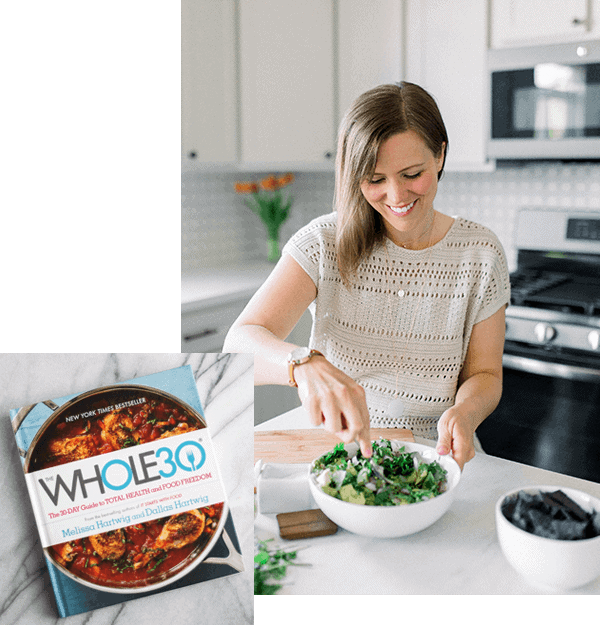
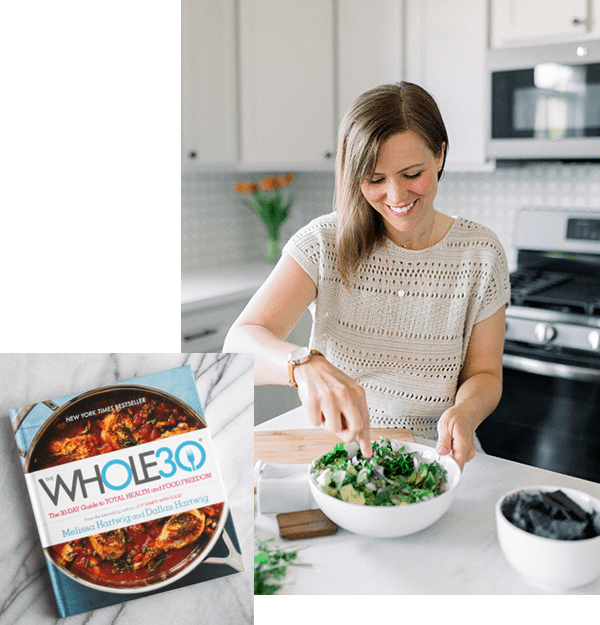



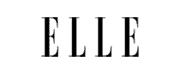
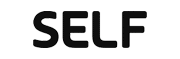
Batgirl says
Thanks for this, I really appreciate.
Erin says
Glad it was helpful!!